Atmo - Apple TV Remote
Atmo is a macOS app for discovering and controlling Apple TV devices.
View on GitHubFeatures
Device Discovery
Automatically discover Apple TV devices on your local network.
Seamless Pairing
Secure pairing with Apple TV devices.
Remote Control
Full remote control functionality with keyboard shortcuts.
Power Management
Control power states of your Apple TV devices.
Modern Architecture
Built with SwiftUI and Swift Concurrency.
Device Reports
Generate reports of discovered devices with identifiers and connection details.
Screenshots

Main Interface
Clean, modern interface showing discovered and paired Apple TV devices.
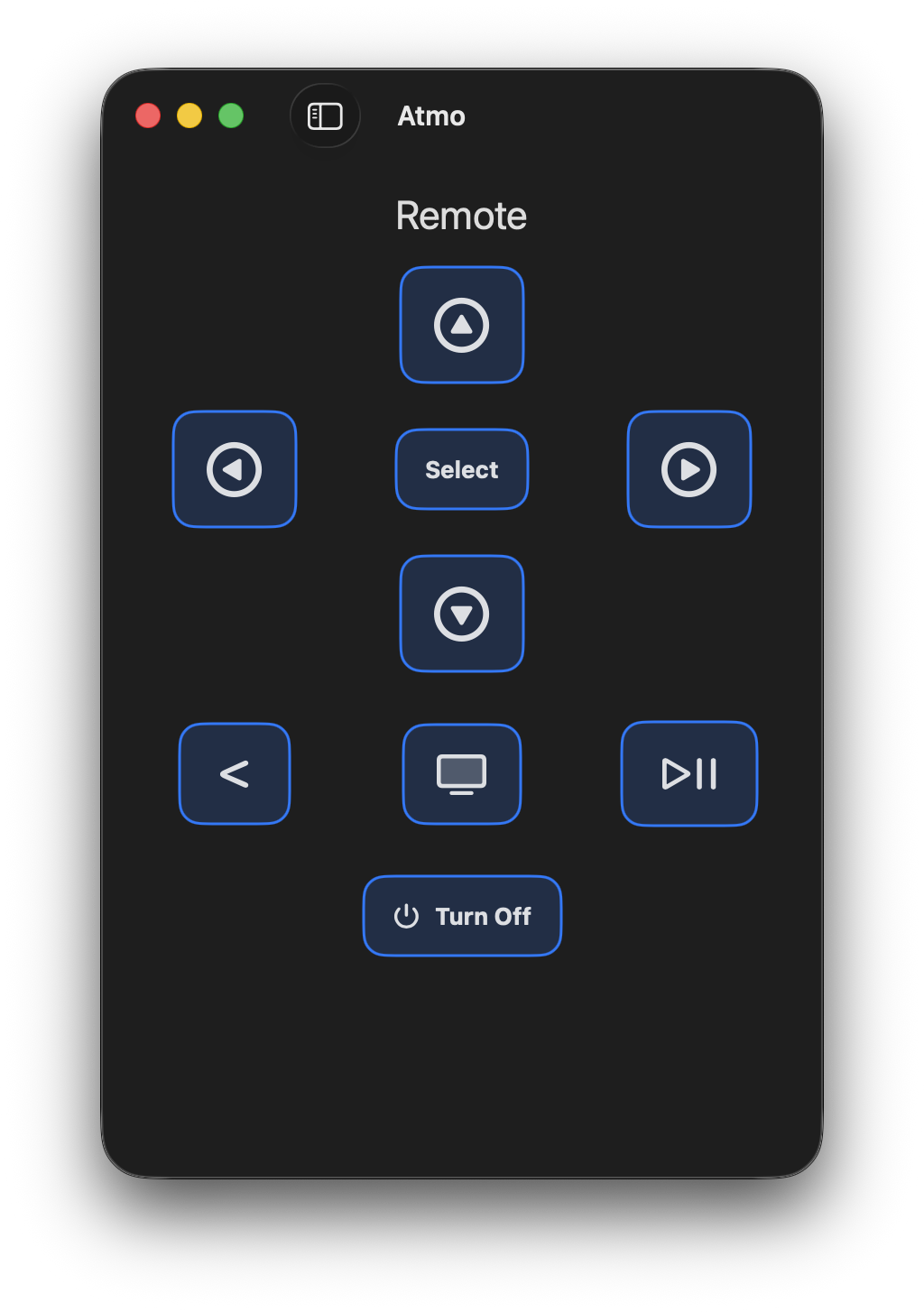
Remote Control
Remote control interface with essential Apple TV functions.
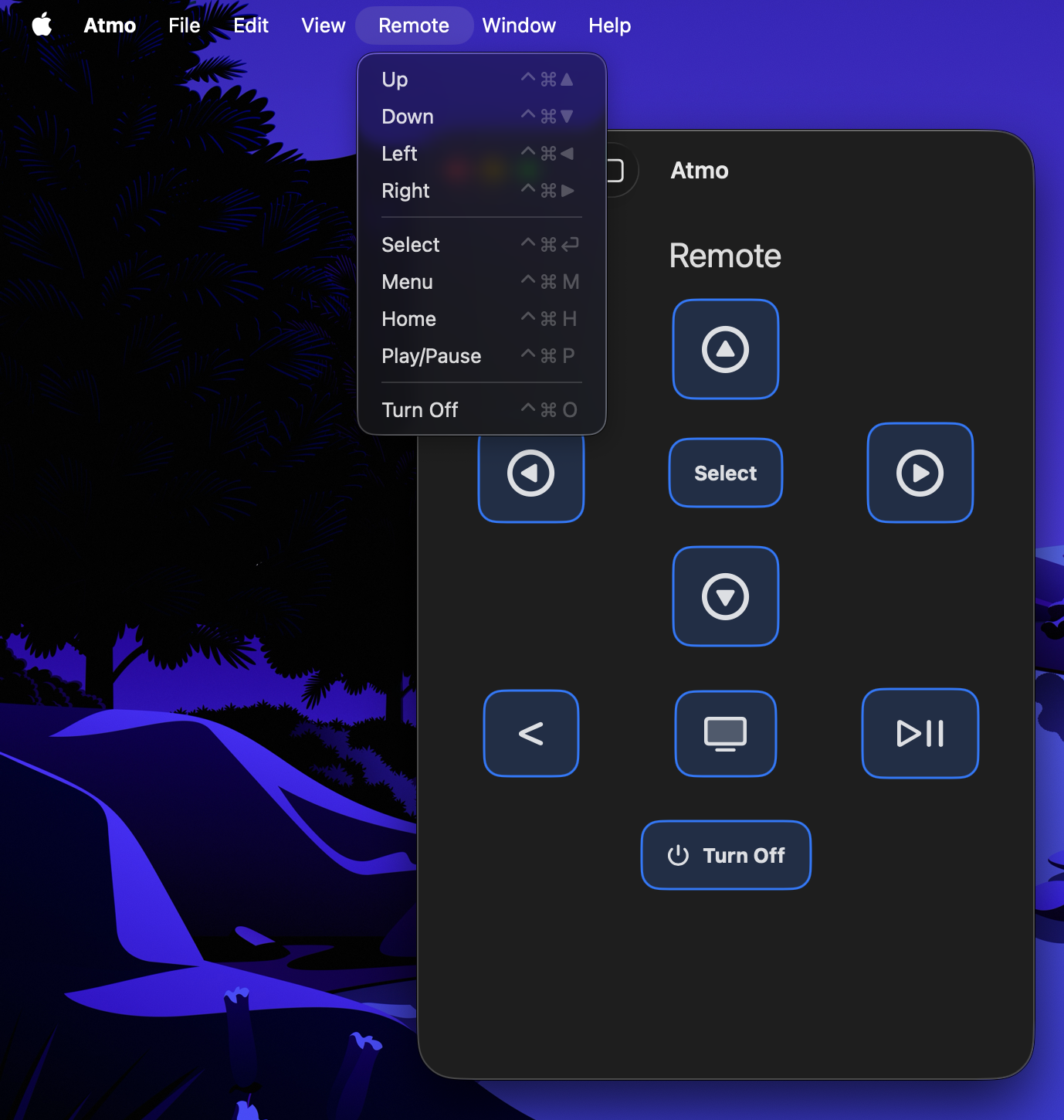
Menu & Options
Access to essential functions via keyboard shortcuts.
Architecture
SwiftUI Frontend
- ContentView - Main UI container
- BridgeViewModel - State management
- BridgeService - Python bridge communication
Python Bridge
- CLI interface with JSON output
- Device discovery and pairing
- Remote control commands
- Power management
Communication
- JSON-based messaging
- Asynchronous operations
- Error handling and logging
- Process lifecycle management
Getting Started
Install Python Dependencies
Set up the Python virtual environment and install required packages.
Build and Run the App
Compile the SwiftUI application and launch it.
Discover and Pair
Open the app, discover your Apple TV, and complete the pairing process.
Start Controlling
Use the remote control interface to navigate and control your Apple TV.